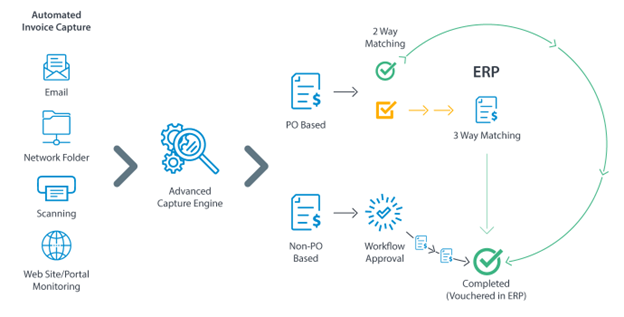|
|
| • Invoices can be received electronically or converted from paper to electronic. Electronic invoicing covers methods such as B2B/EDI connections, PDF invoicing or receipt via a supplier portal, where data flows electronically. Paper invoices are scanned and processed using artificial intelligence or OCR to extract and store the data in the cloud |
| • Digitizer AP automation solutions can be seamlessly integrated with existing ERP and financial systems, allowing real-time data flow and file integration. |
| • Digitizer AP automation provides comprehensive controls that can be introduced to your financial processes to prevent fraud and enhance security. Within the invoice approval process, for example, approval limits can be applied to the accounts of specific or all users and additional approver requirements can also be set. The reporting tools provided by AP automation also increase transparency and visibility, meaning any fraudulent, suspicious, or unusual activity can be identified quickly. |
| • Digitizer AP automation makes the invoice approval process quicker and more efficient. By identifying the correct approvers, sending notifications and reminders automatically, it streamlines the process and removes unnecessary human involvement. It also means that key documents are stored in one place and are accessible to all relevant team members. |
| • Digitizer AP automation can help resolve invoice-related communication issues by creating an accurate, real time record of any comments, questions and inputs relating to a specific invoice or client. This also means that documents and communication records can be accessed and searched by all authorized parties. |
| • Digitizer AP solution Validation checks built into the solution check all invoices upon arrival and flag any duplicate invoices. This means that duplicate payments are stopped from being made in the first place, instead of having to recover the money after the fact. |
| • There are a number of ways your suppliers can interact with the AP automation solution, including using the supplier portal to submit invoices and check the status of transactions real-time, significantly reducing the number of supplier inquiries into your AP department. |
| • With AP automation, all invoices and other invoice-related documents are automatically stored electronically. Online archival ensures that employees have easy access to invoices and other transaction related documents anytime, from anywhere. |
| • Once the data has been captured, invoices are either matched to purchase orders and goods receipts or they are automatically routed to the relevant team or individual for review and approval. Once approved, they are sent to the ERP or accounting system for payment. |
| • All Invoices are securely archived, and audit trails of all actions taken on invoices are easily available for financial audit purposes. Electronic archival of invoices also makes it easy to search for and find invoices anytime from anywhere. |
| • Accounts payable automation will expand your controls, visibility and tracking, streamline accounts payable processes and improve the monthly financial close. |
| • With Workflow Automation for Accounts Payable you can track and annotate invoices and purchase orders using the dashboard. This accounts payable solution will eliminate paper and the onus of low-value work on your staff. |